Nuxt3-axios & proxy(Node.js 18)
使用Node.js 18在Nuxt3導入axios進行Proxy代理
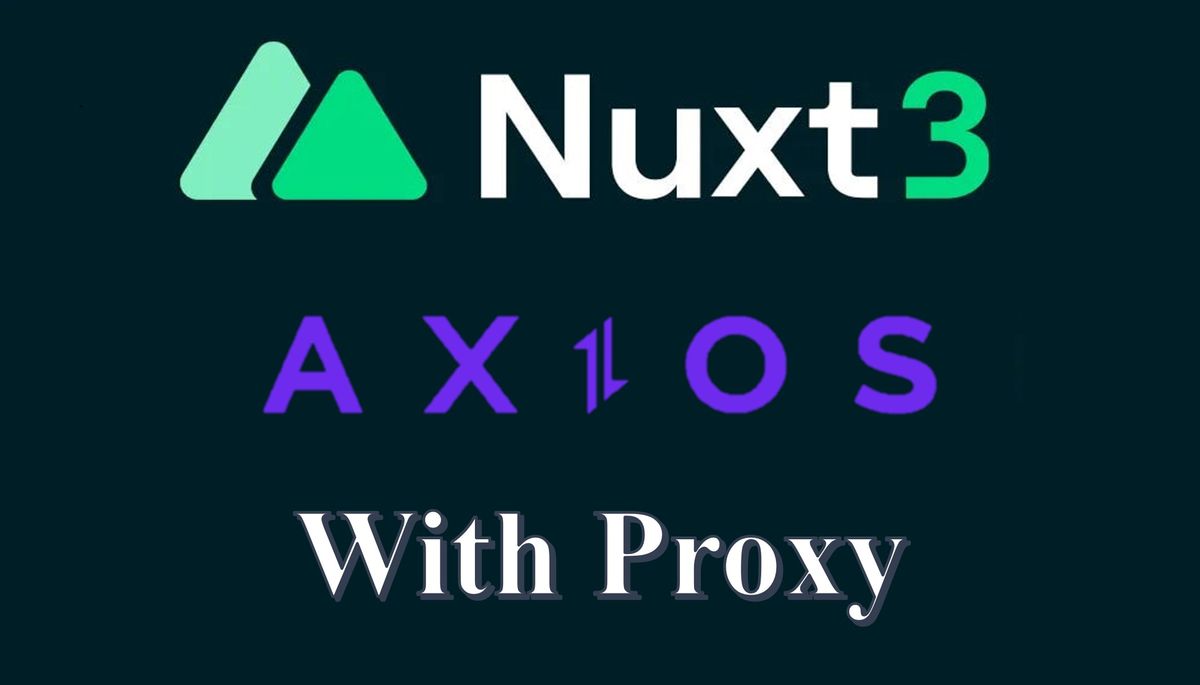
寫這篇主要是因為升級Node.js版本出Bug了,所以順便寫一篇Nuxt3前後端分離
有爬過各種文章,例如: Nitro、Vite等內建Proxy,但因為涉及跨域CORS
因此建議在Nuxt3沒有完整的將Nitro與Vite還沒完全整合前,別搞自己XD
環境:
Node.js: 18.19.0
Frontend: Nuxt3+axios
Backend: Koa.js (後端不重要~~)
Node.js 18 With axios Show connect ECONNREFUSED
作者近期使用的Nuxt3 v3.7.0 版本升級成Nuxt3 v3.8.2
出現需要升級Node.js版本(16 to 18)
為了未來不要被搞,提前升級Node.js版本
但出現了...
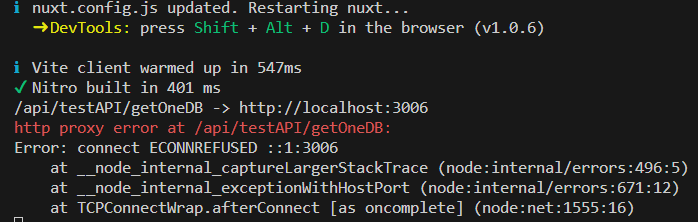
解決方法
原來是Node.js v17開始,移除了localhost,必須更改為127.0.0.1
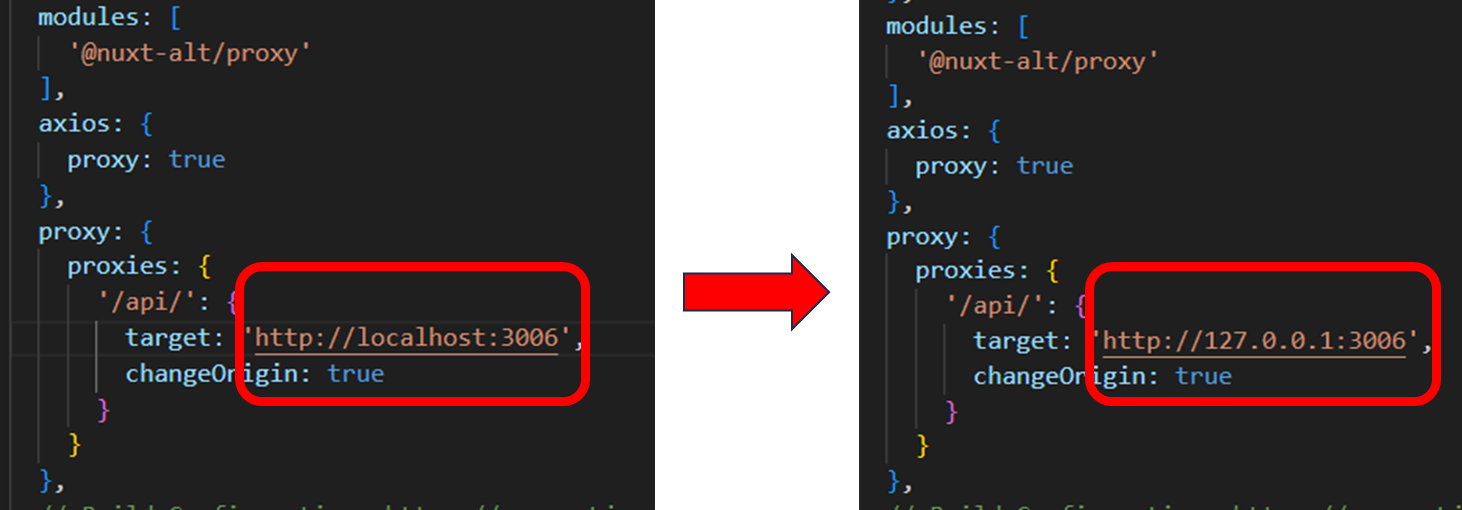
How To Use Nuxt3 With axios
這裡不會教如何安裝Nuxt3, 可以看我之前的文章或其他人的~~
Nuxt3加入axios需要設定2個地方
nuxt.config.js
plugins/axios.js
1. Nuxt3-環境
# install node.js
node.js version: v18.19.0
# Nuxt3使用axios必裝套件
@nuxt-alt/proxy
@nuxtjs/axios
# Frontend package.json
"dependencies": {
"@element-plus/icons-vue": "^2.3.1",
"@nuxt-alt/proxy": "^2.4.8",
"@nuxtjs/axios": "^5.13.6",
"core-js": "^3.34.0",
"cross-env": "^7.0.3",
"echarts": "^5.4.3",
"element-plus": "^2.4.4"
}
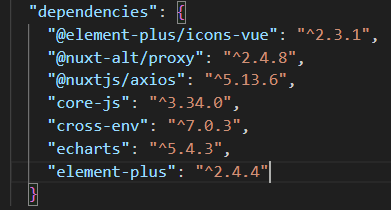
2. Nuxt3-Plugins Add axios
# Add axios.js to nuxt3 plugins
# yourPathFold/plugins/axios.js
import axios from 'axios'
import { defineNuxtPlugin } from '#app'
export default defineNuxtPlugin((nuxtApp) => {
return {
provide: {
axios: axios
}
}
})
# 上面的代碼主要是將axios註冊為 this.$axios
# 前端就可以呼叫axios了!
# etc. await this.$axios.get('/api/testAPI/getOneDB')
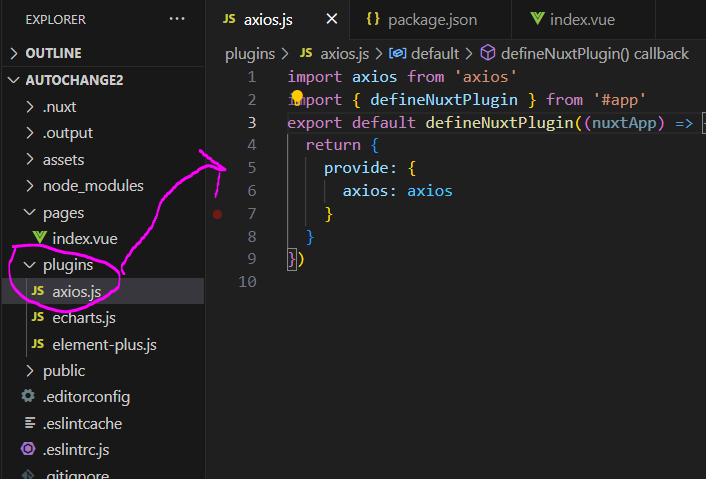
3. Nuxt3-nuxt.config.js Add axios
使用@nuxt-alt/proxy進行代理

# yourPathFold/nuxt.config.js
export default defineNuxtConfig({
modules: [
'@nuxt-alt/proxy'
],
axios: {
proxy: true
},
proxy: {
proxies: {
'/api/': {
target: 'http://127.0.0.1:3006',
changeOrigin: true // 允許cors跨域
}
}
}
})
# 註冊@nuxt-alt/proxy模組, 並開啟axios proxy
# '/api/' => 觸發url redirect的關鍵字
# changeOrigin => appear CORS
# target=> Target Server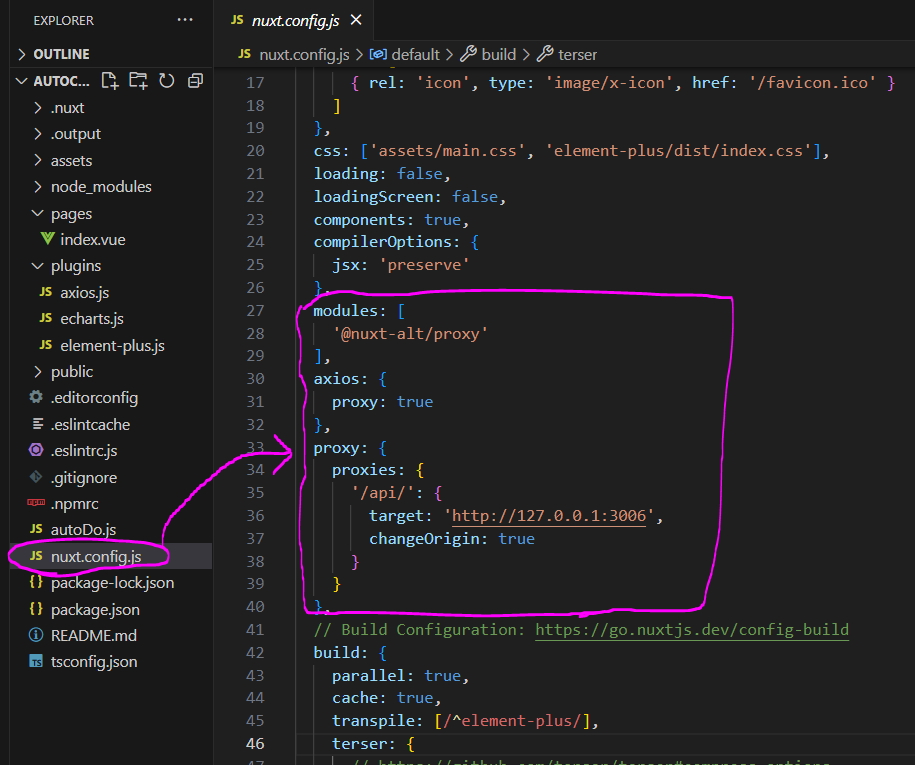
4. Nuxt3- VUE Page Test
# index.vue
<template>
<div>
{{ clearnow.data }}
</div>
</template>
<script>
export default {
data () {
return {
clearnow: ''
}
},
mounted () {
this.writeself()
},
methods: {
async writeself (state) {
this.clearnow = await this.$axios.get('/api/testAPI/getOneDB')
this.$message({
message: 'Data Async',
type: 'success'
})
}
}
}
</script>
<style scoped>
</style>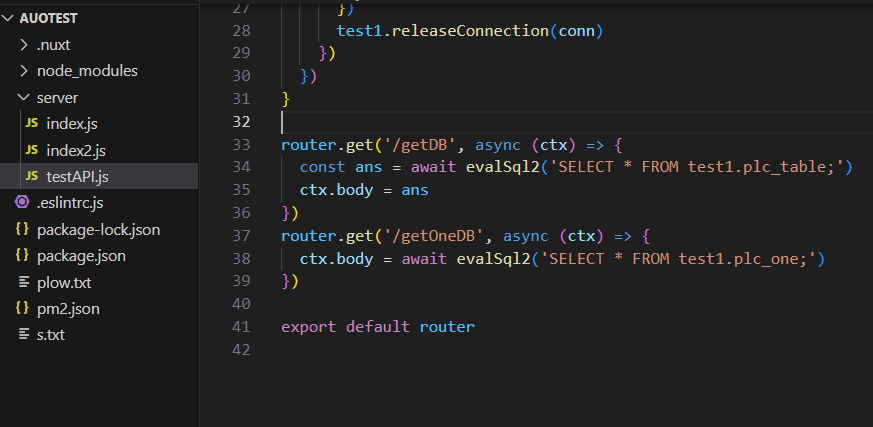
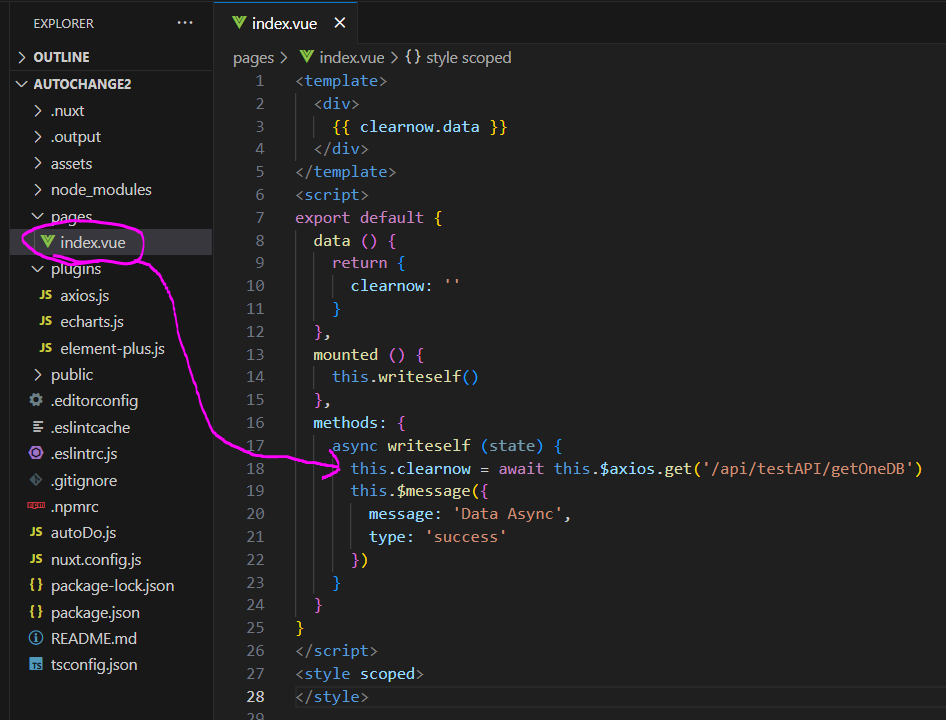
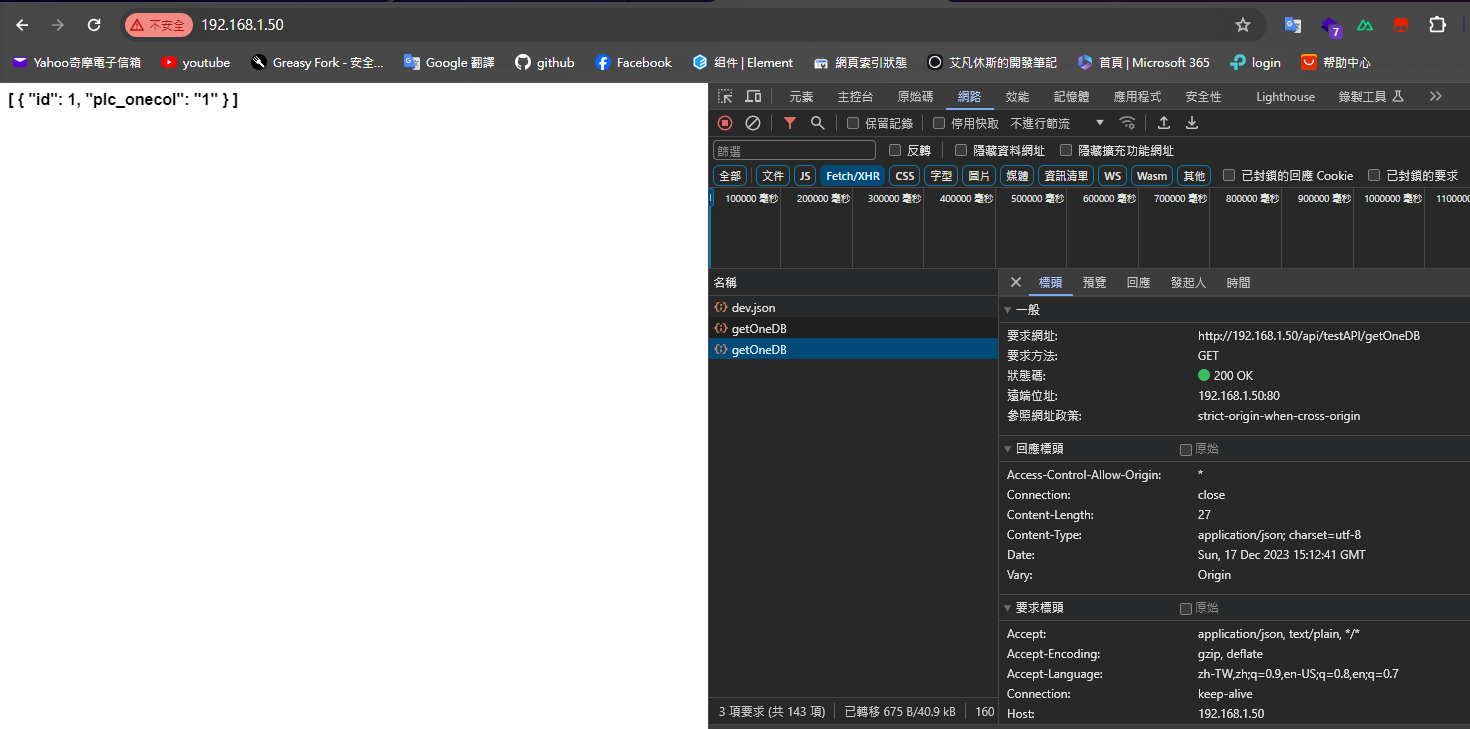
Proxy代理的運作流程
-
For Example
backend server ip: 0.0.0.0
backend server port: 3006
backend api: http://192.168.1.50:3006/api/testAPI/getOneDB -
Vue With Proxy
vue page axios: await this.$axios.get('/api/testAPI/getOneDB') -
Front Request
frontend: http://192.168.1.50/api/testAPI/getOneDB
這樣一來,使用者只知道前端的Server IP,不知道後端的Server IP~~
總結
axios配合proxy代理,讓this.$axios能夠省略呼叫api的host帶入
etc.
no proxy: this.$axios.get('http://192.168.1.50:3006/api/testAPI/getOneDB')
proxy: this.$axios.get('/api/testAPI/getOneDB')
掛Proxy代理的好處為:
1. 當我需要變更Server的IP時,不需要去每個Page調整URL的Host IP...(很蠢XD)
2. 使用者只知道Forntend的Server IP




Comments ()